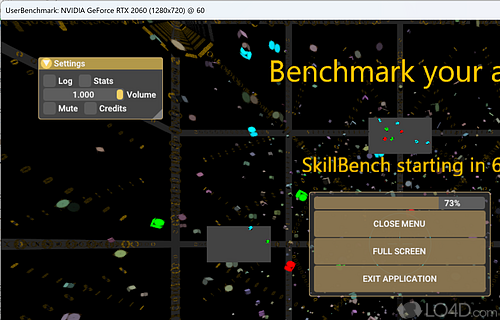Test the core components of your PC including CPU, RAM, video card capabilities and share and compare them with other users on the web.
UserBenchmark is a freeware PC benchmarking app and benchmarker developed by UserBenchmark for Windows, it's advanced and easy-to-use.
The download has been tested by an editor here on a PC and a list of features has been compiled; see below. We've also created some screenshots of UserBenchmark to illustrate the user interface and show the overall usage and features of this PC benchmarking program.
Crowd-sourced benchmark compassion software application
UserBenchmark will test your PC and compare the results to other users with the same components. You can quickly size up your PC, identify hardware problems and explore the best upgrades.
UserBenchmark is a portable app that will let us know if our computer's hardware is working correctly.
Starting UserBenchmark is as simple as downloading the app and running it. The application will not be installed on the PC, but will run the different performance tests from the moment we open the program and in a very short time. Once the test is finished, UserBenchmark will indicate the strengths and weaknesses of the PC we have.
The results are displayed via the web and with very clear information so that any user can understand it perfectly. At the beginning of the information, we will be shown different performance percentages depending on the type of use we give it, although later we can read the details of our equipment in each of the performance sections: general status of the PC, processor, graphics, disk hard drive, memory, operating system version.
Features of UserBenchmark
- Automation: Schedules regular benchmarking for tracking system performance over time.
- CPUs: Measures processor speed and efficiency.
- Comparison: Compares your PC to thousands of other configurations.
- Graphics: Monitors GPU performance and identifies potential issues.
- Memory: Examines memory usage and provides recommendations.
- Overclocking: Tests the stability of your system and provides advice for optimizing settings.
- Performance: Analyzes your PC's hardware and compares its components to other users with similar systems.
- Storage: Evaluates HDD and SSD performance and highlights any issues.
- Upgrades: Highlights components that may need replacing to boost system performance.
Compatibility and License
UserBenchmark is provided under a freeware license on Windows from benchmark software with no restrictions on usage. Download and installation of this PC software is free and 5.4.0.0 is the latest version last time we checked.
What version of Windows can UserBenchmark run on?
UserBenchmark can be used on a computer running Windows 11 or Windows 10. Previous versions of the OS shouldn't be a problem with Windows 8 and Windows 7 having been tested. It comes in both 32-bit and 64-bit downloads.
Filed under: